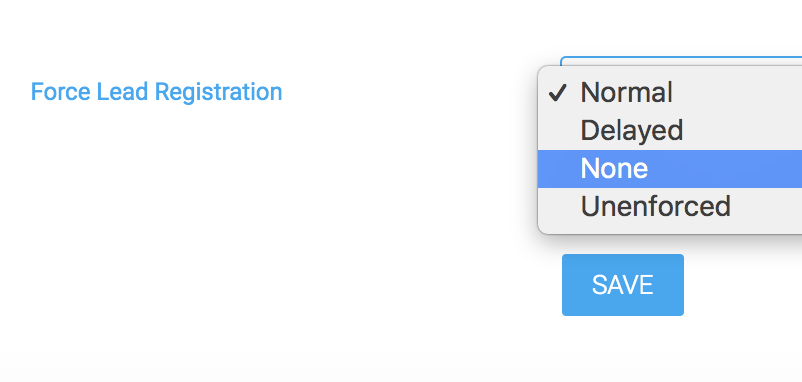
kvCORE recommends leaving this setting at ‘Normal’ to maximize the effectiveness of your website. However, you do have the option to alter when an anonymous person is prompted to register to continue viewing properties.
There are four options:
- Normal – This is the default setting. In order to get the most out of your advertising efforts, we recommend this default setting. It will prompt users to register after they have viewed one property.
- Delayed – This setting will allow users to see 3 properties before being prompted to register.
- None – This setting will never ask leads to register. (Not recommended.)
- Unenforced – This setting will prompt users to register after viewing three properties. However, if they dismiss the prompt, they can continue to view properties without getting kicked back to the homepage of your kvCORE website. Every three properties they view, they will be asked again.
If you want to change the registration setting click login to kvCORE and click on Web & IDX on the left hand navigation. Then, click on the Edit Settings button and scroll down to the Force Lead Registration option in the general setting.

