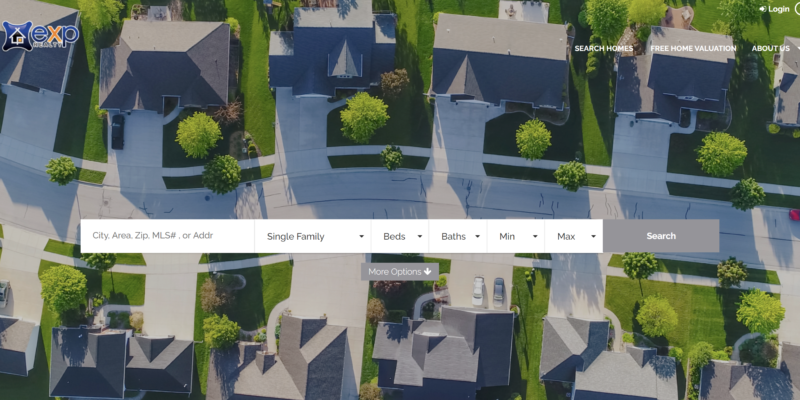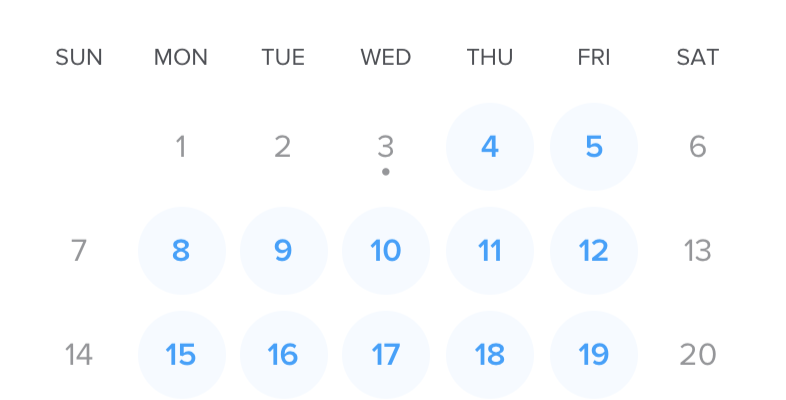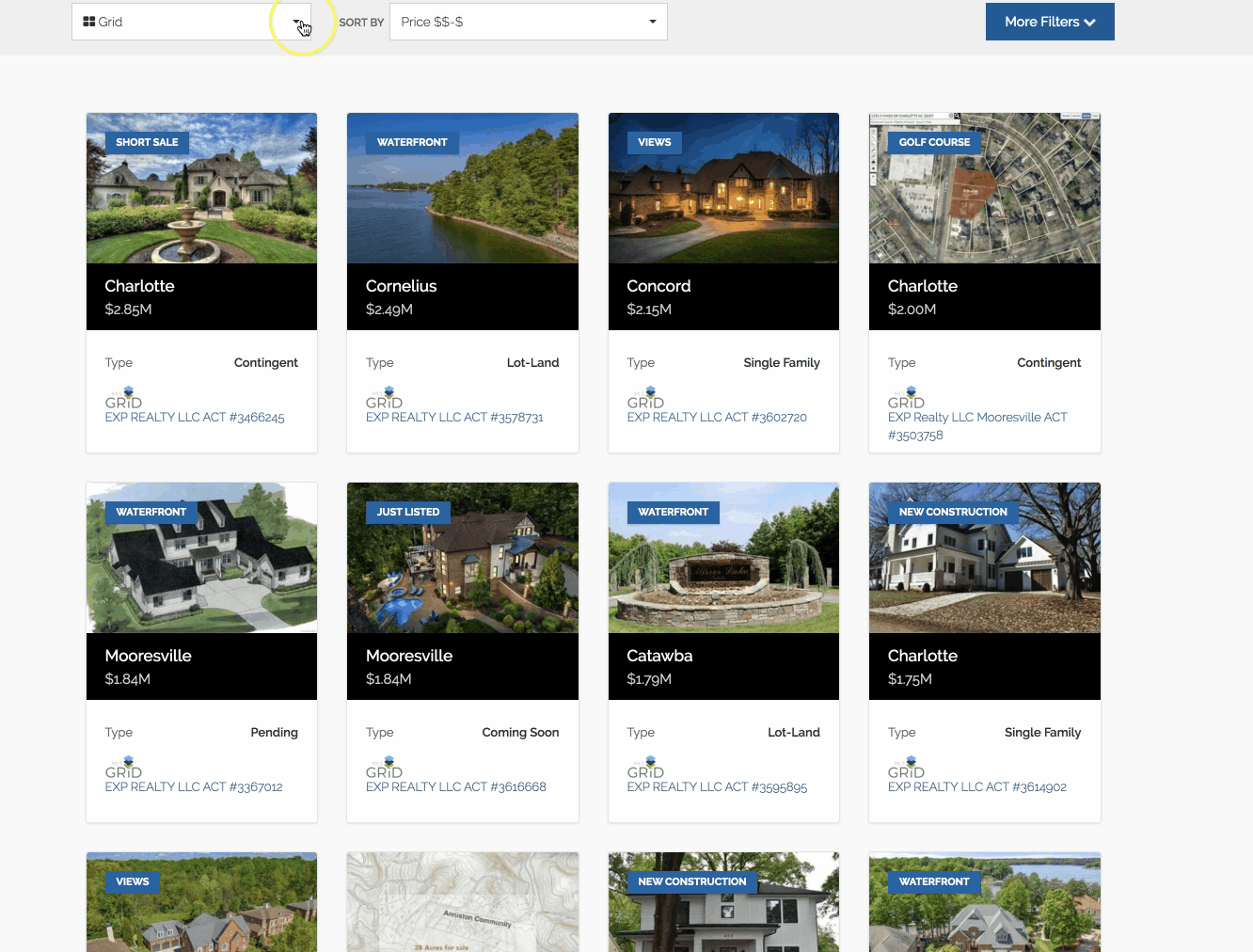kvCORE UPDATE – You can now add the primary image of a specific listing as a thumbnail image when sharing your multi-property squeeze page to Facebook. 1. Select Facebook Cover Photo: Use Photo from Specific Listing 2. Search for the Listing by address or MLS ID.
New Features
kvCORE Adds Template Homepage Widget Options
I’m excited to show you a new feature released from kvCORE this week! They’ve added some template homepage widget options that will allow you to quickly change the look of the homepage on your kvCORE website. Take a look at the new layouts in the video below. They’ve added a Modern layout, Luxury layout, and […]
kvCORE Adds 50 New Background Images for Your Website
kvCORE just added 50 new background images for you to select from for the header image on your website! Take a look at the images they added below. To update the background image on your website go to Web & IDX, click Edit Settings, Select the image(s) you want to use under Background Images and […]
Add Calendly Popup Widget to Your kvCORE Website
Are you using Calendly to schedule calls and meetings with clients and prospects? We can add a floating button to your kvCORE site that launches your Calendly as a popup. Take a look at it in action below. Place your order to have us add your Calendly widget to your kvCORE site. Calendly is a […]
Changes to the Search on Your kvCORE Website
Inside Real Estate recently rolled out some changes to the search area on your kvCORE website. The changes include being able to easily switch the search view to Grid, List, or Map as well as adding a box with options that appears when you click More Filters.
kvCORE Adds New Recruiting Course to Learning Portal
To access this course, click the “Learning Portal” in the lower left hand side of your backend and search “Recruit”.