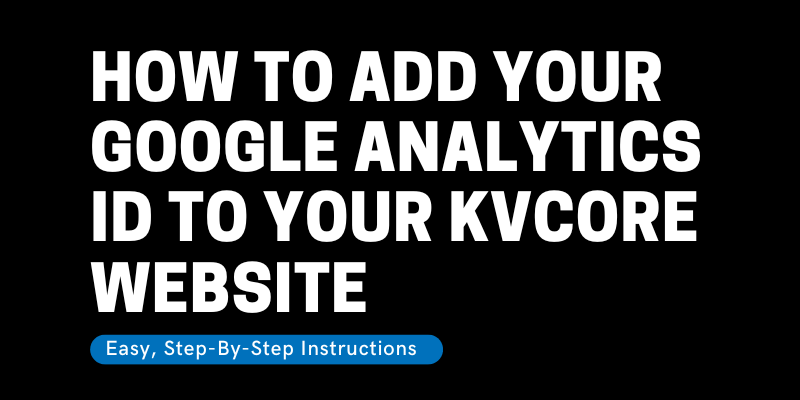Follow these instructions to add your Google Analytics ID to kvCORE: Login to kvCORE Click Web & IDX on the left hand side Click Website Manager Click Edit Settings button Click Analytics (on left) Add your Google Analytics ID in the Google Analytics ID section at the top of the page Click Save If you […]
How To
How to Opt In For Your kvCORE Website for Agents with eXp Realty
Login to your Enterprise account at Expenterprise.com. Click Optional Services (in the blue column on the left hand side) Click the Sign Up button in the kvCORE section You should receive an email from kvCORE in 7-10 business days with your login credentials.